Unlock the secrets to eye-catching digital impressions and leave a lasting impact with My Digital Card 360!
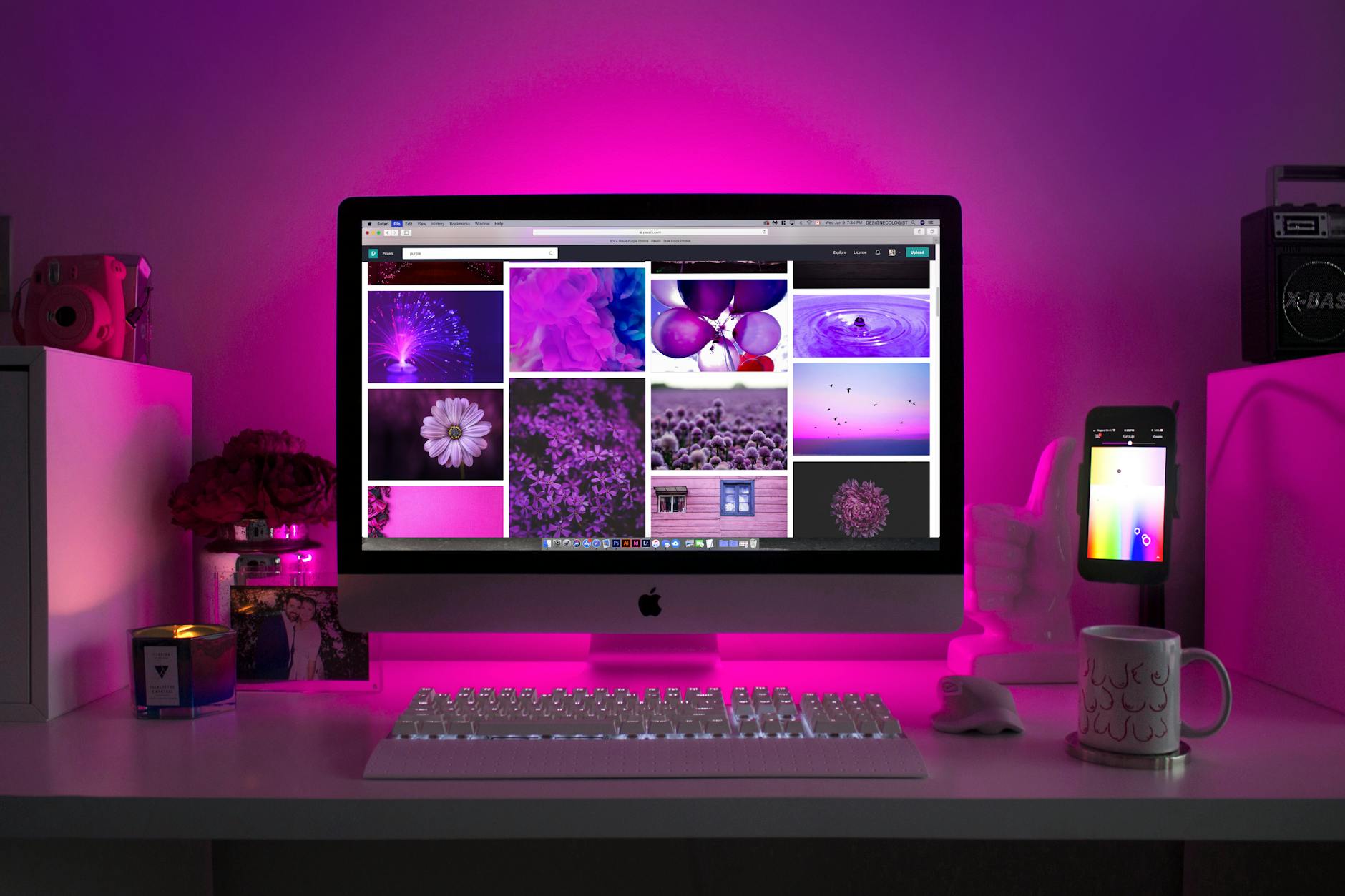
Image courtesy of Designecologist via Pexels
Table of Contents
In today’s digital era, where virtual connections and online networking have become the norm, having a professional digital business card is a must-have for making a lasting impression. The days of paper business cards are slowly fading away as professionals turn to digital solutions to present their contact information and showcase their expertise. In this blog post, we will guide you through the step-by-step process of creating your own professional digital business card using the user-friendly My Digital Card 360 website.
Choosing the Perfect Design Template
When it comes to designing your digital card, the first step is to choose the perfect design template that reflects your professional branding. My Digital Card 360 offers a wide range of stunning design options to cater to various industries and personal preferences. It’s important to select a template that resonates with your audience and conveys the right message about your business.
To begin, explore the design template options on My Digital Card 360. Take your time to browse through the available options and consider the overall look and feel of each template. Pay attention to the color schemes, fonts, and layout elements that align with your personal or corporate branding. Remember, the design template you choose will be the foundation of your digital card, so make sure it represents your style and professionalism.
Once you have decided on a design template, it’s time to customize it according to your preferences. My Digital Card 360 provides easy-to-use editing tools that allow you to personalize your digital card effortlessly. You can modify colors, fonts, and layout elements to make your card unique and visually appealing. Remember to maintain consistency with your other branding materials to create a cohesive and professional online presence.
Adding Contact Information and Social Media Handles
Now that you have selected the design template, it’s time to input your contact information and social media handles. Begin by entering essential details such as your name, job title, company, and website. Make sure to double-check for accuracy and ensure that all information is up-to-date. This will make it easier for potential contacts to reach out to you.
In addition to basic contact details, it’s crucial to include relevant social media handles and profiles. Social media platforms are powerful tools for networking and showcasing your expertise. Include links to your professional profiles on platforms like LinkedIn, Twitter, or Instagram. This allows people to connect with you on social media and explore your work further.
Enhance the visibility of your contact information by incorporating eye-catching design features. My Digital Card 360 offers options for highlighting certain details like phone numbers or email addresses. You can apply different colors, fonts, or even icons to draw attention to the most important points. This helps to ensure that your contact information is easily noticeable and memorable.
Showcasing Your Professional Portfolio or Work Samples
One of the advantages of a digital business card is the ability to showcase your professional portfolio or work samples. Utilize the multimedia features of My Digital Card 360 to incorporate visuals that highlight your expertise. Consider including images, videos, or even audio files that demonstrate your skills and achievements.

Image courtesy of www.linkedin.com via Google Images
Start by selecting your best projects, case studies, or work samples. These can be images of completed designs, videos of presentations you have given, or links to articles or blog posts you have published. Upload these files to My Digital Card 360 and organize them in a visually appealing manner. Arrange them in sections that are easy to navigate, ensuring that visitors can quickly access and engage with your portfolio.
Not only will showcasing your work impress potential contacts, but it also helps to build credibility and trust in your abilities. By viewing your portfolio, individuals will get a better understanding of your skills and the value you can provide to them or their business.
Incorporating Interactive Components
To take your digital card to the next level, consider incorporating interactive components that provide additional value to your contacts. My Digital Card 360 allows you to add clickable links or buttons to your card, giving recipients easy access to further information or resources.
You can embed videos of presentations, interviews, or product demos to captivate your audience and showcase your expertise. Including links to your blog, articles, or published work allows interested individuals to delve deeper into your content and gain more insights into your industry knowledge.
Another useful interactive feature is the ability to create forms directly within your digital card. This allows you to collect leads or feedback from potential clients or collaborators. By providing a seamless way for people to contact you or provide their information, you increase your chances of converting connections into valuable business opportunities.
Optimizing Accessibility and Sharing
Your digital business card should be accessible across different devices and platforms to maximize its reach and impact. Ensure that your design and content are responsive, meaning they adapt to different screen sizes, such as smartphones, tablets, and computers. My Digital Card 360 takes care of this aspect for you, so you can focus on creating the best impression.

Image courtesy of www.linkedin.com via Google Images
Another way to optimize the accessibility and sharing of your digital card is by generating a QR code. My Digital Card 360 provides this feature, allowing you to create a scannable QR code that links directly to your digital card. With a quick scan, contacts can save your information to their devices or easily share it with others. QR codes are a convenient and modern way to exchange contact information and maintain a digital connection.
Integrating sharing options on various digital platforms can also help expand the reach of your digital card. Incorporate social media buttons directly into your card, enabling visitors to share it on platforms like Facebook, Twitter, or LinkedIn. This not only increases your visibility but also encourages word-of-mouth referrals, leading to more potential connections and opportunities.
Conclusion
Creating a professional digital business card is an essential step in mastering the art of digital impressions. In today’s digital era, where virtual connections are prevalent, it’s crucial to utilize effective tools like My Digital Card 360 to make a lasting impression on potential clients or collaborators.
In this blog post, we have guided you through the step-by-step process of creating your own digital card using My Digital Card 360. By following the tips on choosing the perfect design template, adding contact information and social media handles, showcasing your professional portfolio, incorporating interactive components, and optimizing accessibility and sharing, you can create a standout digital card that leaves a strong impression.
Remember, in the digital world, first impressions matter. So, why settle for just a paper business card when you can make a lasting impact with a professional digital business card powered by My Digital Card 360? Unlock your networking potential and establish your online presence today!
