Learn how to stand out in the digital age by creating a unique and stylish business card with My Digital Card 360.
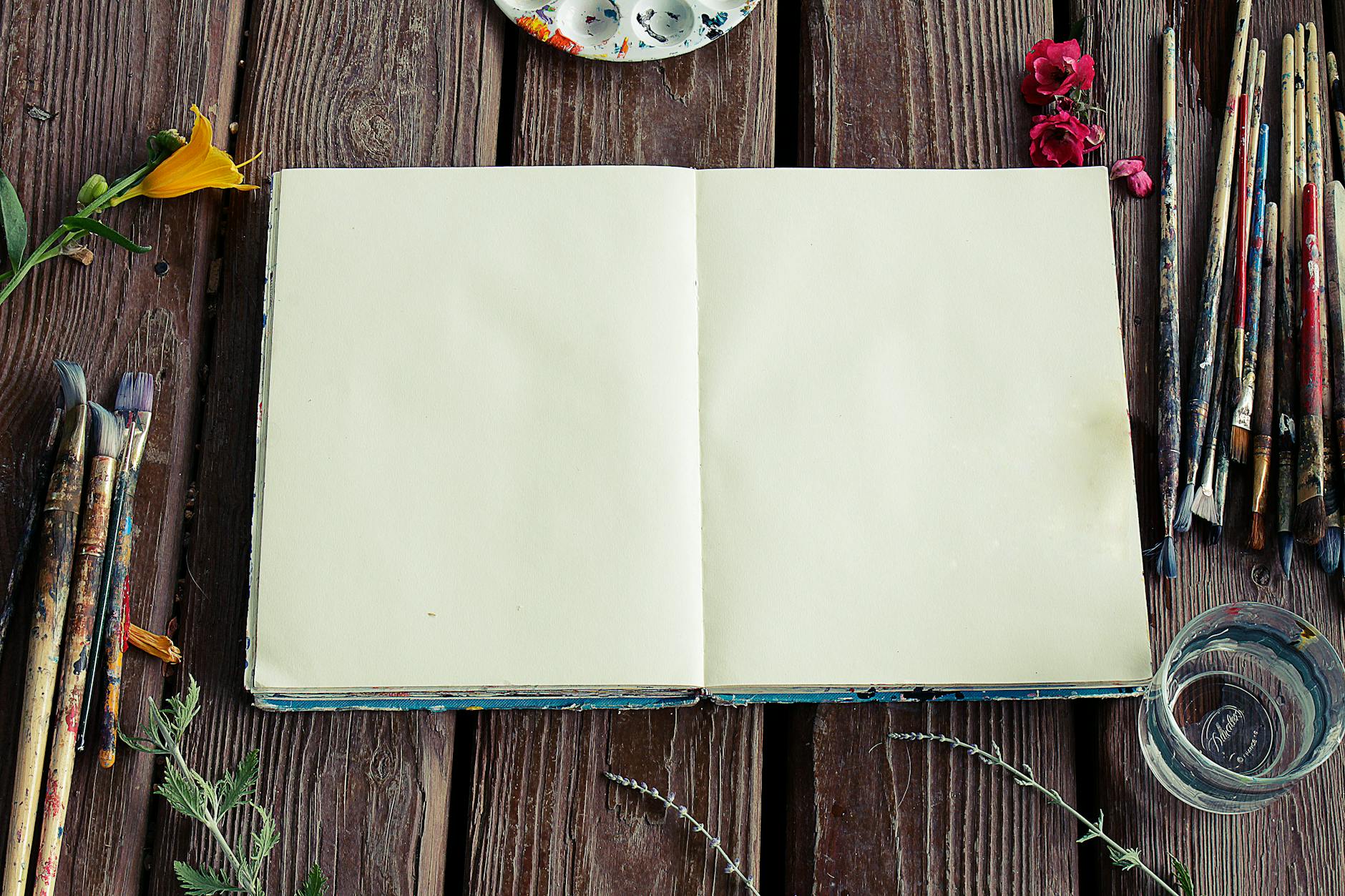
Image courtesy of Deeana Arts via Pexels
Table of Contents
In today’s digital world, having a professional digital business card is essential for leaving a lasting impression on potential clients or partners. With the rise of remote work and virtual networking, a well-designed digital business card can set you apart from the competition and showcase your creativity and professionalism. Thankfully, platforms like My Digital Card 360 make it easy for anyone to create their own digital business card with just a few clicks.
Getting Started with My Digital Card 360
Before you can start designing your digital business card, the first step is to sign up for an account on My Digital Card 360. Creating an account is simple and only takes a few minutes. Once you’re logged in, you’ll have access to a variety of templates and designs to choose from. Whether you prefer a sleek and modern look or a more traditional design, My Digital Card 360 has options to suit every style.
Customizing Your Digital Business Card
Once you’ve selected a template, it’s time to customize your digital business card with your personal information. Make sure to include essential details such as your name, job title, contact information, and company logo. Adding a professional profile picture can also help make a strong first impression on those who view your digital business card.
Designing Layout and Content
When it comes to designing the layout of your digital business card, simplicity is key. Organize your information in a clear and easy-to-read format, making it simple for recipients to find the information they need. Consider including sections for a brief bio, your skills and experience, and links to your social media profiles or website.

Image courtesy of www.360webdesigns.com via Google Images
Adding Interactive Elements
To make your digital business card stand out, consider incorporating interactive elements such as clickable links and QR codes. By including links to your website, portfolio, or LinkedIn profile, you can direct recipients to learn more about your work and experience. QR codes are a convenient way for people to quickly scan and save your contact information, making it easier for them to connect with you in the future.
Our Web
Publishing and Sharing Your Digital Business Card
Before you publish your digital business card, be sure to preview and proofread it for any errors. Once you’re satisfied with the design and content, you can easily share your digital business card via email, social media, or by generating a QR code that can be printed on physical business cards. Don’t forget to update your digital business card regularly to ensure that it remains relevant and up-to-date.
Creating a digital business card with My Digital Card 360 is a simple and effective way to showcase your creativity and professionalism in today’s digital age. By following these steps and utilizing the platform’s user-friendly features, you can design a digital business card that leaves a lasting impression on anyone who views it.
Powered by Texta.ai Blog Automation
