Discover how to make a digital card that leaves a lasting impression on recipients with these expert tips and tricks.

Image courtesy of Pixabay via Pexels
Table of Contents
In today’s digital era, having a professional digital business card is essential for making a lasting impression. With Right Win Medias offering a user-friendly platform like My Digital Card 360, creating your own digital business card has never been easier.
Getting Started with My Digital Card 360
Signing up for an account on the My Digital Card 360 website is the first step to creating your own digital business card. Choose a template that aligns with your personal or professional branding to set the tone for your card.
Customizing Your Digital Business Card
Make your digital business card stand out by uploading a professional photo of yourself and inputting your contact information, including your name, job title, phone number, email, and website URL. You can also personalize it further by adding social media profiles or links to your online portfolio.
Designing Your Card Layout
When designing your card layout, consider choosing a color scheme that complements your branding and selecting fonts that are both visually appealing and easy to read. Arrange the sections of your card in a way that is visually pleasing and organized.
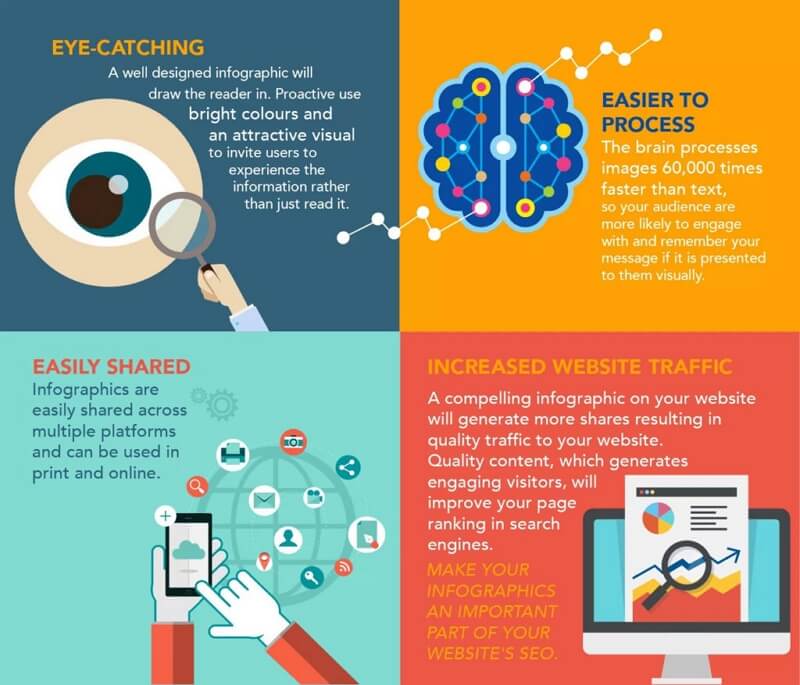
Image courtesy of www.edrawsoft.com via Google Images
Adding Interactive Elements
Enhance the user experience of your digital business card by including clickable buttons for direct contact via email or phone call. You can also embed links to your social media profiles for easy access and consider adding a QR code for quick scanning and saving of your contact information.
Reviewing and Publishing Your Digital Business Card
Before publishing your digital business card, proofread all text for accuracy and professionalism. Preview your card on different devices to ensure it looks great on any screen size. Finally, click the publish button to make your digital business card live and shareable.
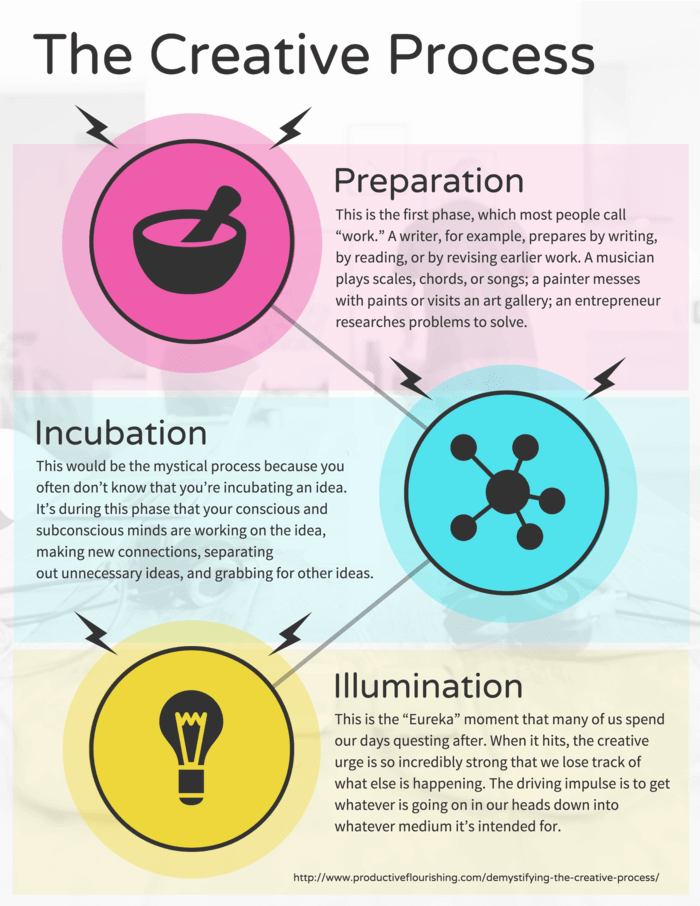
Image courtesy of venngage.com via Google Images
Conclusion
In conclusion, creating a professional digital business card using My Digital Card 360 is a great way to make a lasting impression in today’s digital world. With the right design elements and interactive features, your digital business card can help you stand out and leave a memorable mark on potential contacts. Make sure to leverage platforms like Right Win Medias that offer digital marketing services, including digital business cards and 360° virtual tours on Google Map and Standalone Links for effective online branding and networking.
Powered by Texta.ai Blog Automation
