Discover the secret to making a lasting impression in the digital age with a professional digital business card today!

Image courtesy of Karolina Grabowska via Pexels
Table of Contents
Today’s digital age demands that professionals find innovative ways to make a lasting impression, and one effective tool for achieving this is a professional digital business card. In this blog post, we will explore how you can create a standout digital business card using the user-friendly platform, My Digital Card 360. This online tool offers a seamless experience for designing and sharing digital business cards that reflect your professionalism and expertise.
Sign Up and Basic Setup
To get started, sign up for an account on the My Digital Card 360 website. Simply enter your basic information such as your name, job title, and contact details. This initial setup will form the foundation of your digital business card and ensure that recipients can easily reach out to you.
Designing Your Digital Card
One of the key features of My Digital Card 360 is its diverse selection of templates that cater to various industries and styles. Choose a template that aligns with your professional image and branding. Customize the design by adding your company logo, selecting colors that match your brand identity, and choosing fonts that enhance readability.
Adding Personalized Content
Make your digital business card truly stand out by adding personalized content that showcases your expertise. Write a brief bio about yourself, highlighting your skills and experience. You can also use the platform to showcase your services or products in a visually engaging way. Include links to your website, social media profiles, and any other relevant contact information to make it easy for recipients to connect with you.

Image courtesy of medium.com via Google Images
Enhancing Interactivity
Take advantage of the interactive features offered by My Digital Card 360 to create a dynamic digital business card. Incorporate clickable elements such as phone numbers, email addresses, and social media icons that allow recipients to easily engage with your content. Additionally, consider adding a QR code to your digital card for seamless sharing and quick access.
Finalizing and Sharing Your Digital Card
Before sharing your digital business card, take the time to preview it and ensure that everything looks polished and professional. Make any necessary adjustments to the design and content to create a cohesive and visually appealing card. Once you are satisfied with the final product, share it with your network through email, social media, or by generating a shareable link.
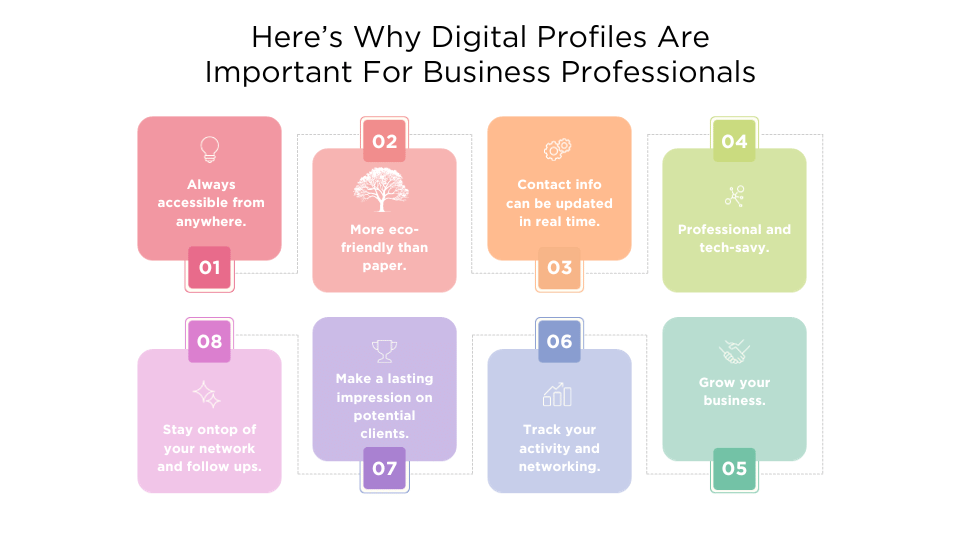
Image courtesy of medium.com via Google Images
Don’t forget to leverage the analytics provided by My Digital Card 360 to track views and engagement with your digital business card. This data can give you valuable insights into how your card is being received and help you refine your strategy for future networking efforts.
Conclusion
In conclusion, creating a professional digital business card using My Digital Card 360 is a powerful way to stand out in today’s digital landscape. By leveraging the platform’s user-friendly interface and customizable features, you can design a digital business card that captures attention and leaves a lasting impression on recipients.
Whether you are a freelancer, small business owner, or corporate professional, a well-designed digital business card can elevate your networking efforts and showcase your expertise effectively. With My Digital Card 360, you have the tools you need to create a standout digital business card that reflects your brand identity and professionalism.
Right Win Medias offers Social media Reach with Digital Marketing Services, including Digital Business cards and 360° virtual tours on Google Maps. Consider incorporating these services into your digital marketing strategy to enhance your online presence and attract new clients.
Our Web
Generated by Texta.ai Blog Automation
