Unlock the secrets of networking success with a game-changing digital business card that will leave a lasting impression.

Image courtesy of Pixabay via Pexels
Table of Contents
In today’s digital era, where first impressions increasingly happen online, having a professional digital business card is essential for making a lasting impact. Gone are the days of carrying around a stack of printed cards that can easily get lost or discarded. With a digital business card, you can effortlessly share your contact information with potential clients and colleagues, ensuring that you are always just a click away. In this step-by-step guide, we will show you how to create your own professional digital business card using the user-friendly My Digital Card 360 website.
Sign Up for My Digital Card 360
The first step to designing a stellar digital business card is to visit the official website of My Digital Card 360 and create an account. It’s a simple and quick process that requires only a few basic details. Once you have signed up, you will gain access to a range of customizable templates and features that will elevate your digital card.
Select a Template for Your Digital Card
With My Digital Card 360, you have the opportunity to choose from a wide selection of templates for your digital card. These templates are professionally designed, enabling you to showcase your unique brand and style. Take your time to browse through the available options and select a template that aligns with your professional image and industry. Whether you prefer a minimalist design or a more vibrant layout, there is a template to suit every taste.
Customize Your Digital Card with Personal Information
Once you have chosen a template, it’s time to personalize your digital card with your own information. Start by uploading a high-quality profile picture that represents you in a professional and approachable manner. Add your name, designation, and contact information, such as your email address and phone number. You can also include links to your social media profiles or portfolio to provide additional avenues for potential connections to reach out to you. Remember, the goal is to make it as easy as possible for others to connect with you.

Image courtesy of medium.com via Google Images
Design the Layout and Color Scheme
Now it’s time to focus on the aesthetics of your digital card. Choose a layout that allows you to present your information in an organized and visually appealing manner. Ensure that the key details, such as your name and contact information, are easily visible and legible. Consider the color scheme that best represents your brand and aligns with your professional image. Whether you opt for a modern monochromatic look or a vibrant palette that catches the eye, the design choices are in your hands.
Enhance Your Digital Card with Additional Features
To truly make your digital card stand out, consider incorporating some additional features. My Digital Card 360 offers options such as clickable email addresses or phone numbers, which allow recipients to initiate contact with just a single click. Another powerful feature is the ability to include a QR code on your card. This makes it effortless for others to scan the code and quickly save your contact information, further streamlining the process of networking and connecting. These added features demonstrate your tech-savviness and willingness to make engaging with you easy and convenient.
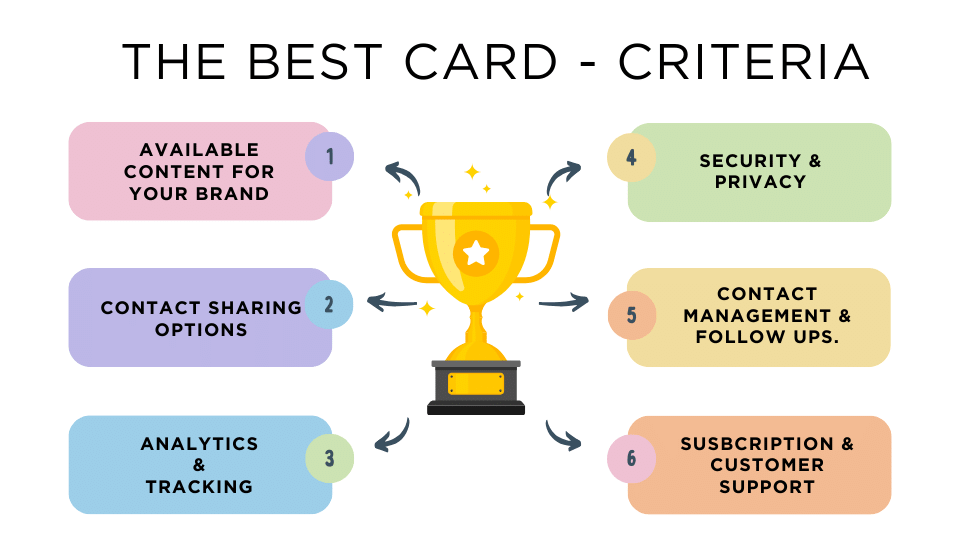
Image courtesy of medium.com via Google Images
Preview and Save Your Digital Card
Before finalizing your digital card, it’s crucial to review it carefully for any errors or typos. Take the time to proofread all the information on your card and ensure that it accurately represents you and your professional persona. A well-crafted digital card can enhance your credibility, so it’s essential to maintain a high level of professionalism and attention to detail. Once you are satisfied with the final version, save your card as a digital file or publish it online, ready to be easily shared with others.
Share and Distribute Your Digital Card
Now that you have created a stunning digital business card, it’s time to put it to use. Start by sending your digital card via email to potential contacts and clients. This allows you to make a great impression without the hassle and cost of printing and physical distribution. Additionally, consider sharing your digital card on your website and across your social media platforms. This increases its reach and visibility, making it easier for interested parties to find and connect with you. The convenient online sharing options available through My Digital Card 360 make this process seamless and efficient.
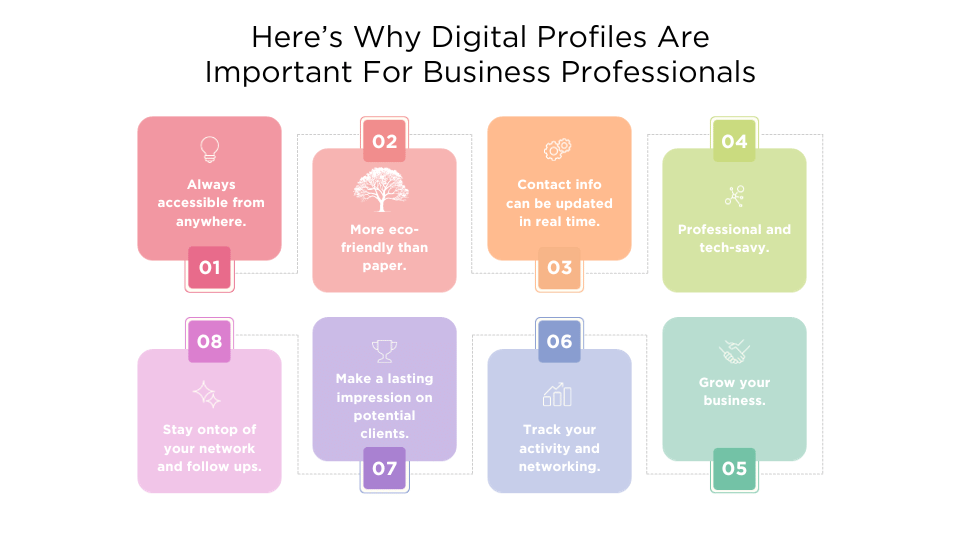
Image courtesy of medium.com via Google Images
Conclusion
The digital landscape has transformed how we connect and network with others, and having a professional digital business card is essential in staying ahead. By following the simple step-by-step guide provided in this article, you can create a standout digital card that showcases your professionalism and sets you apart from the crowd. My Digital Card 360 offers an intuitive and user-friendly platform to design and customize your digital card, making the process accessible for individuals of all technical abilities. Try it out today, and elevate your networking game to new heights with a professional digital business card.
